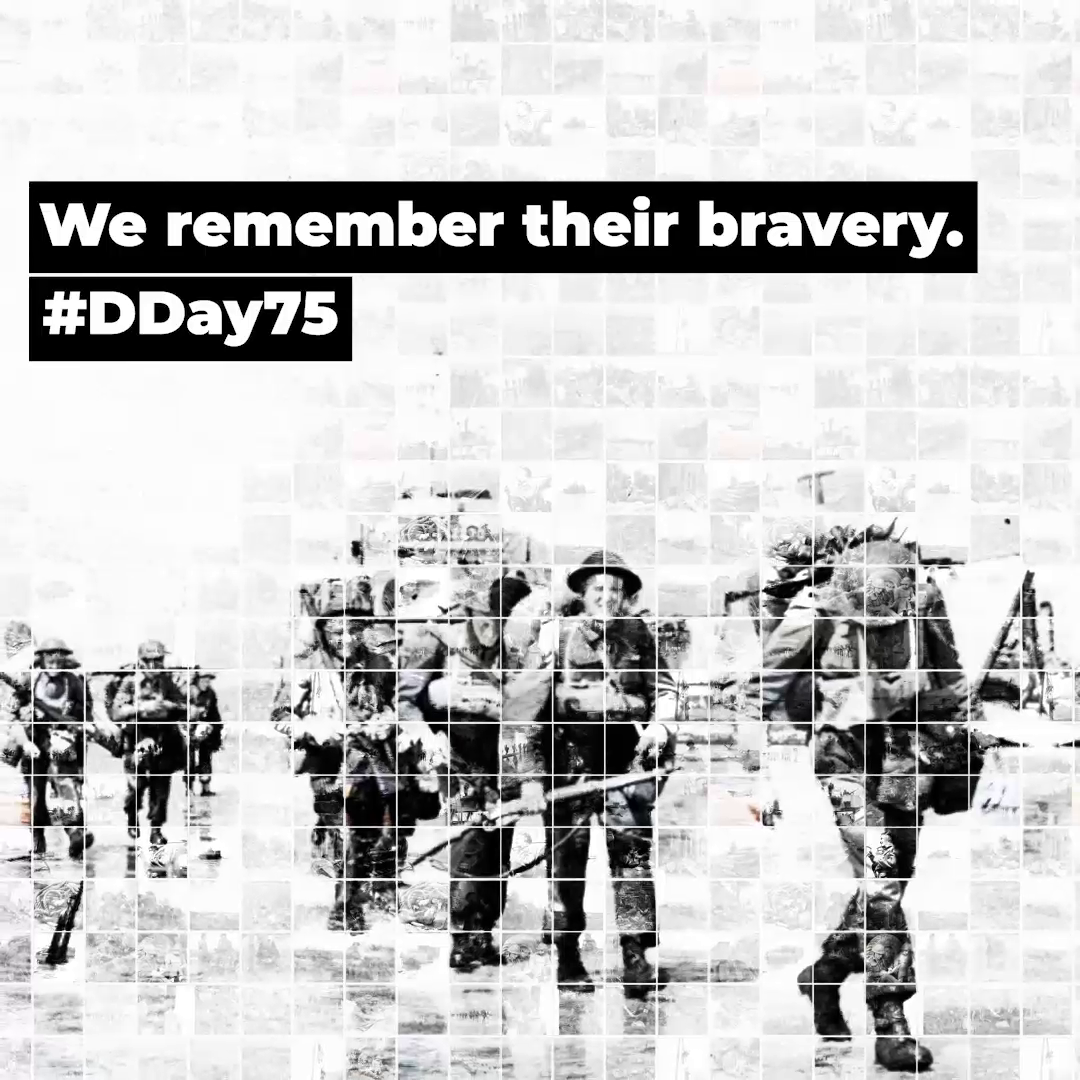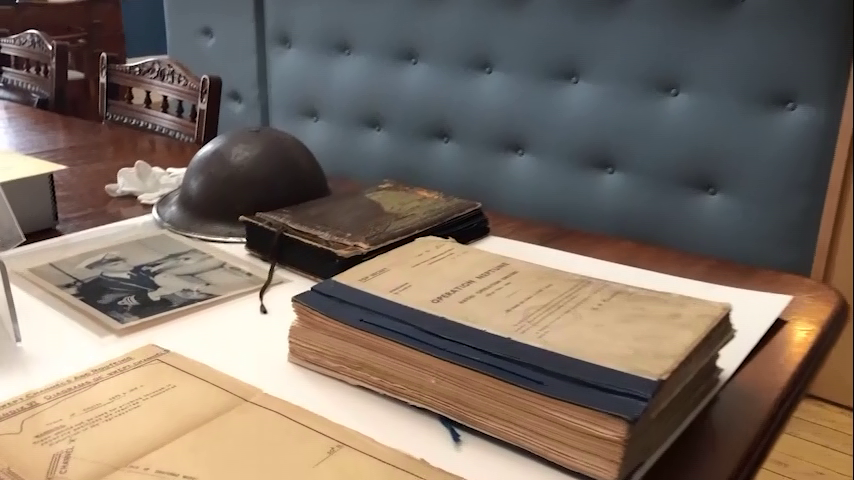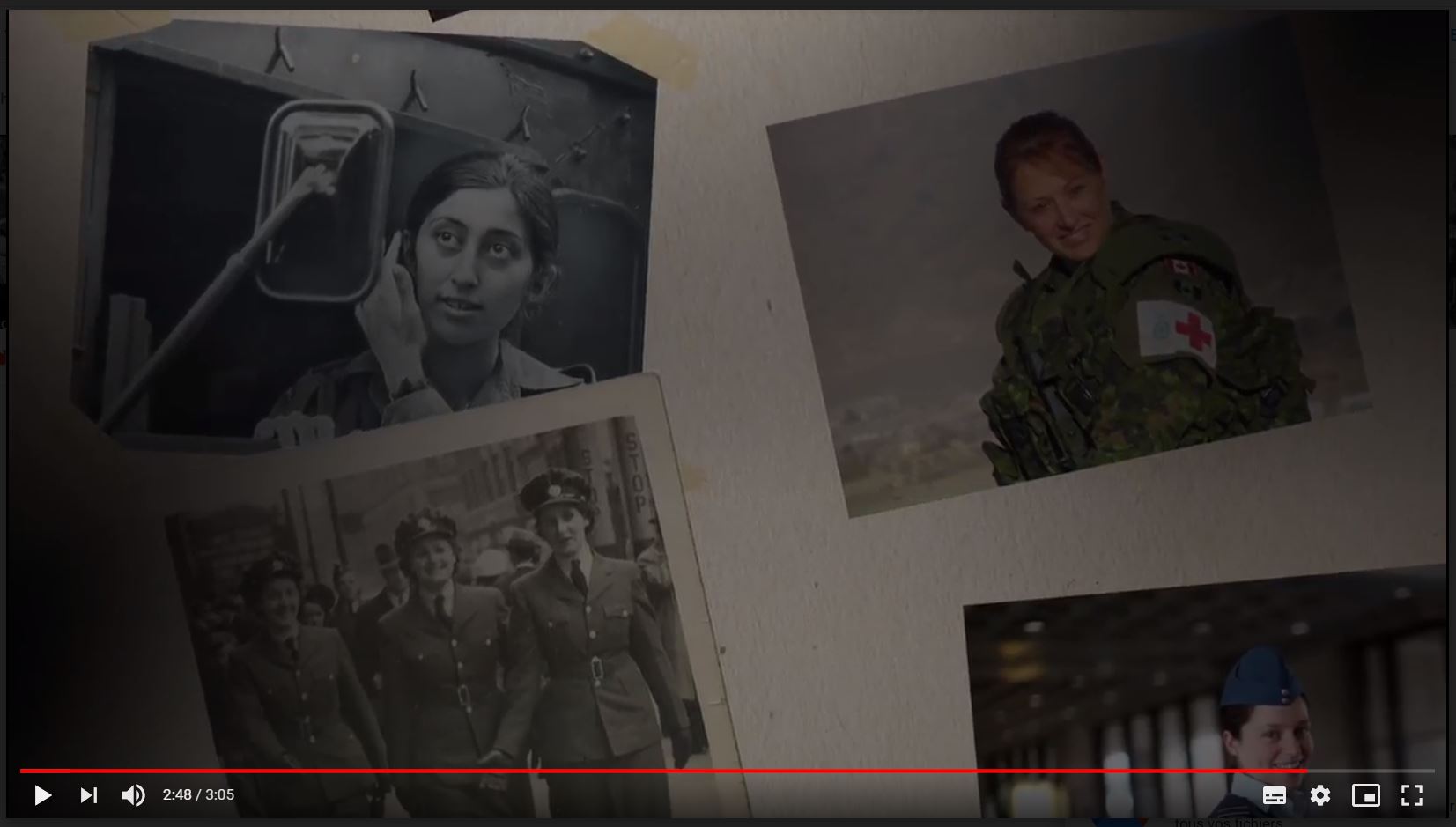Walk-through video of My VAC Account
Programs and Services
Walk-through video of My VAC Account
Transcript
[Music]
My VAC Account wordmark
Welcome to My VAC Account, a simple and secure way to meet your needs online with Veterans Affairs Canada. My VAC Account is available to all Veterans and retired or still-serving members of the Canadian Armed Forces and the RCMP. With My VAC Account, you can: learn about Veterans Affairs Canada programs and services; apply for benefits; track the status of applications; view a summary of your benefits; connect directly with Veterans Affairs Canada staff through secure messaging; update your personal information; and much more. Getting started: Each time you sign-in, you are brought to the home page. This page contains links to the site, as well as information from Veterans Affairs Canada. You can always get back to the home page by clicking the 'My VAC Account' page heading. Update your personal information On the "Profile" page, you can see and edit your personal information, including your rank, and contact information. Plus, you can sign up for direct deposit. Come back at any time to make sure Veterans Affairs Canada has the most up-to-date information in your file. Learn about programs and services: The "Benefits Navigator" is an online reference tool to help you learn more about services and benefits from Veterans Affairs Canada. By answering a few simple questions, you’ll find a list of services and benefits that you may be eligible for. And you can link directly to the online application forms. You can also view a complete list of all our services and benefits link to more detailed information on programs and find and fill out applications. Apply for benefits: In My VAC Account, you can apply for benefits through guided web forms or online applications. Guided web forms lead you through a series of questions that help you complete your application. Online applications appear as a standard form. Need to step away from the applications process? No problem. With either the guided web forms or online applications, your progress can be saved at any time and will be ready for you when you return. When you open a form in My VAC Account, your name, address and file details are already filled in, saving you time and effort. After applying for benefits, you can track the status of your application. Any supporting documentation can be sent directly to us through the Upload Files section. On the Current Benefits and Payment History page, you can access information about the benefits you are currently receiving. Track your applications: To give you a better sense of the status of your application as it is being processed, select “Track your application. Connect with us directly through secure messaging Use the My VAC Account Inbox to connect directly with us. With secure messaging, you can send questions or comments to one of our service representatives directly. You won’t need to wait around for a response either because we’ll notify you by email as soon as we respond! If you have any questions or comments about My VAC Account, or for assistance with registration, please call toll free 1-866-522-2122. Start using My Account today.Description
Walk-through video of My VAC Account
Meta Data
- Medium:
- Video
- Owner:
- Communications
- Recorded:
- May 16, 2016
- Duration:
- 4:00
Related Videos
- Date modified: